Checklist: Build Java JMS Clients
This checklist provides the steps necessary to enable your Java application to communicate with any JMS-compliant message broker, such as Apache ActiveMQ, using the Kaazing Enterprise Java Client SDK:
| # | Step | Topic or Reference |
|---|---|---|
| 1 | Learn about supported browsers, operating systems, and platform versions. | Release Notes |
| 2 | Learn to use the Kaazing Enterprise Java Client API and the supported methods. This topic also includes a simple Java JMS Client example. | Use the Kaazing Java JMS Client Library |
| 3 | Learn how to authenticate your client by implementing a challenge handler to respond to authentication challenges from the Gateway. | Secure Your Java and Android Clients |
| 4 | Troubleshoot the most common issues that occur when using Kaazing Java clients. | Troubleshoot Java JMS Clients |
| 5 | Learn how to gather data on Kaazing Java JMS clients. | Display Logs for the Java JMS Client |
Note: Java Developer Kit (JDK) or Java Runtime Environment (JRE) Java 8 (version 1.8.0_77) or higher are required.
Overview of the Kaazing Gateway JMS Client Libraries
The Kaazing Enterprise Java Client SDK allows clients to subscribe from and publish messages to a JMS-compliant message broker, such as Apache ActiveMQ. With the Kaazing Enterprise Java Client SDK, you can leverage WebSocket in your application by building a client. This WebSocket client then enables communication between your application and the JMS-compliant message broker, as shown in the following figure:
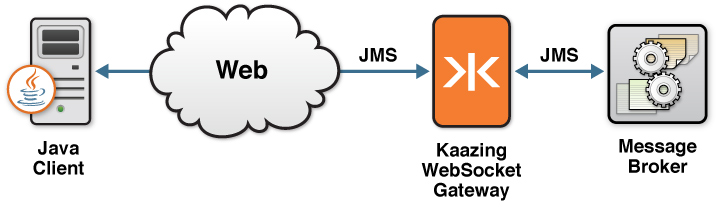
Refer to Kaazing Download for more information about Kaazing WebSocket Gateway.
About the Kaazing Gateway Java JMS Client Library
The Kaazing Enterprise Java Client SDK exposes capabilities similar to the Java Message Service (JMS) API in Java, including the JMS concepts of connection, session, destination, message consumer, and message producer. Refer to the JMS API documentation, located at http://www.oracle.com/technetwork/java/docs-136352.html, for specific information about how to use each of the interfaces.
For a description of the methods currently supported by the Kaazing Enterprise Java Client API, see Kaazing Gateway JMS Client Libraries.
About Java, Java Applets, and Java Naming and Directory Interface
Java applications are platform independent, because they are compiled to bytecode, which can then run on a Java virtual machine (JVM) on any certified operating system. A Java applet is a Java program that can be included in an HTML page. Java applets run in the browser's JVM. For more information about Java and Java applets, visit http://java.com.
Java Naming and Directory Interface (JNDI) is a Java API for a directory service. This API allows your Java applets to discover and look up data and objects using a reference. With Kaazing Gateway, you use JNDI in two ways:
- To set up the initial context and call the Gateway's Java JMS client library from your Java JMS client (a Java applet).
- To connect from the Gateway to your JMS-compliant message broker.
The two contexts are distinct in the Gateway. As a Java JMS client developer, you will work primarily with the JNDI in your Java JMS Client (or Java applet). For information about configuring the Gateway server to connect to a JMS-compliant message broker, refer to jms.
For more general information about getting started with JNDI, refer to The JNDI Tutorial, located at http://java.sun.com/products/jndi/tutorial/getStarted/index.html.