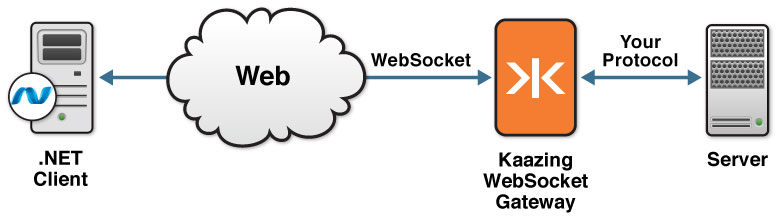Checklist: Build Microsoft .NET WebSocket Clients
This checklist provides the steps to enable your .NET Framework application to communicate with Kaazing Gateway using the signed client libraries:
| # | Step | Topic or Reference |
|---|---|---|
| 1 | Learn about supported browsers, operating systems, and platform versions. | Release Notes |
| 2 | Learn how to use the WebSocket API provided by the Kaazing .NET CLient SDK. | Interact with Kaazing Gateway Using the WebSocket API |
| 3 | Learn how to authenticate your client with the Gateway. | Secure Your Microsoft .NET Client |
| 4 | Set up logging for your Kaazing .NET client. | Display Logs for .NET Clients |
| 5 | Troubleshoot the most common issues that occur when using Kaazing .NET CLient SDK clients. | Troubleshoot Your Microsoft .NET Clients |
Overview of Microsoft .NET Framework
Microsoft .NET Framework (.NET) provides a common language runtime, base libraries, and development technologies to build applications for Microsoft Windows desktop, mobile and server platforms.
For more information about the .NET Framework, visit http://www.microsoft.com/NET/.
WebSocket and the Microsoft .NET Framework
Kaazing Gateway provides client libraries that enable you to use HTML5 Communication protocols (for example, WebSocket and Server-Sent Events) in new or existing .NET Framework applications. For example, you can create a .NET application that receives streaming news data through Server-Sent Events (SSE). The following figure shows a high-level overview of the architecture: